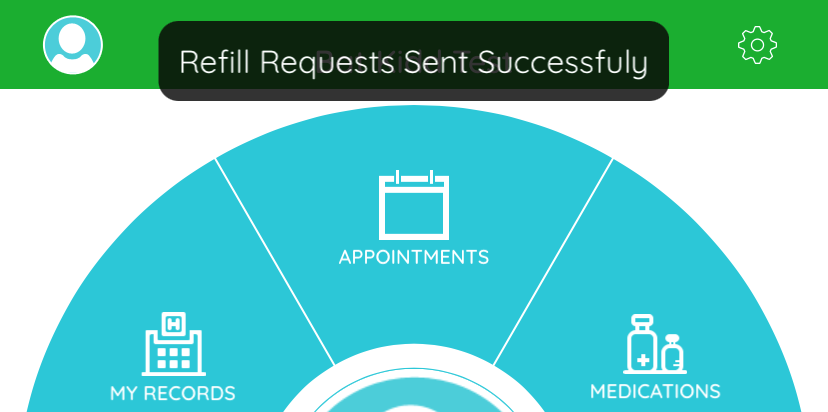Medication Refills
Did you know that routine prescription refills can be submitted through our Patient Portal or the HEALOW app? This is an easy way to request a refill for your child's medication when it is convenient for your schedule. Below you will find instructions on how to request a refill using both the portal and the HEALOW app.
As a reminder, we request that you submit the refill 2-3 business days in advance of when your child needs the medication. We feel that it is in the best interest of our patients that prescriptions are refilled by their primary care doctor. Our physicians try to ensure all refills are sent before they leave each day they are in the office. Please note, prescriptions are not refilled on the weekends or after hours so please plan accordingly.
We send our medication refills electronically to the pharmacy, so be sure to check with your pharmacy that they received the refill from us and that it is ready to pick up. If you have not already done so, we recommend setting up alerts with your pharmacy so you will be notified when they have a prescription ready for you. You will only receive a phone call from our office if there is a problem refilling the prescription.
Requesting Refills Using the Patient Portal
- Once you sign in to your child's patient portal account, you will use the menu on the left hand side to select "Messages" and then "Refill Requests."
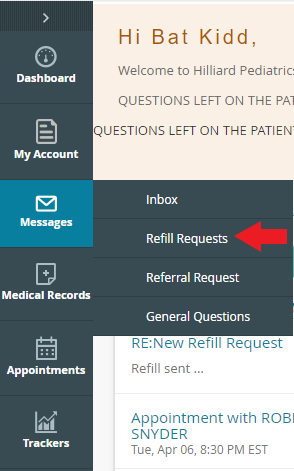
- This will take you to a list of the current medications your child is taking. Select the medication(s) you would like refilled by placing a check mark in the box to the left the medication. Once you have selected all of the medications you would like refilled, click the "Refill Request" button.
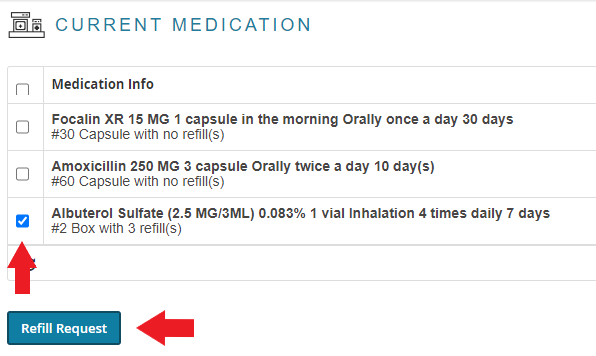
- On the next page, please double check that the refill is going to the correct pharmacy. If you would like to change the pharmacy, click the drop-down next to the pharmacy listed. Once you pick the desired pharmacy, click the "Submit" button.
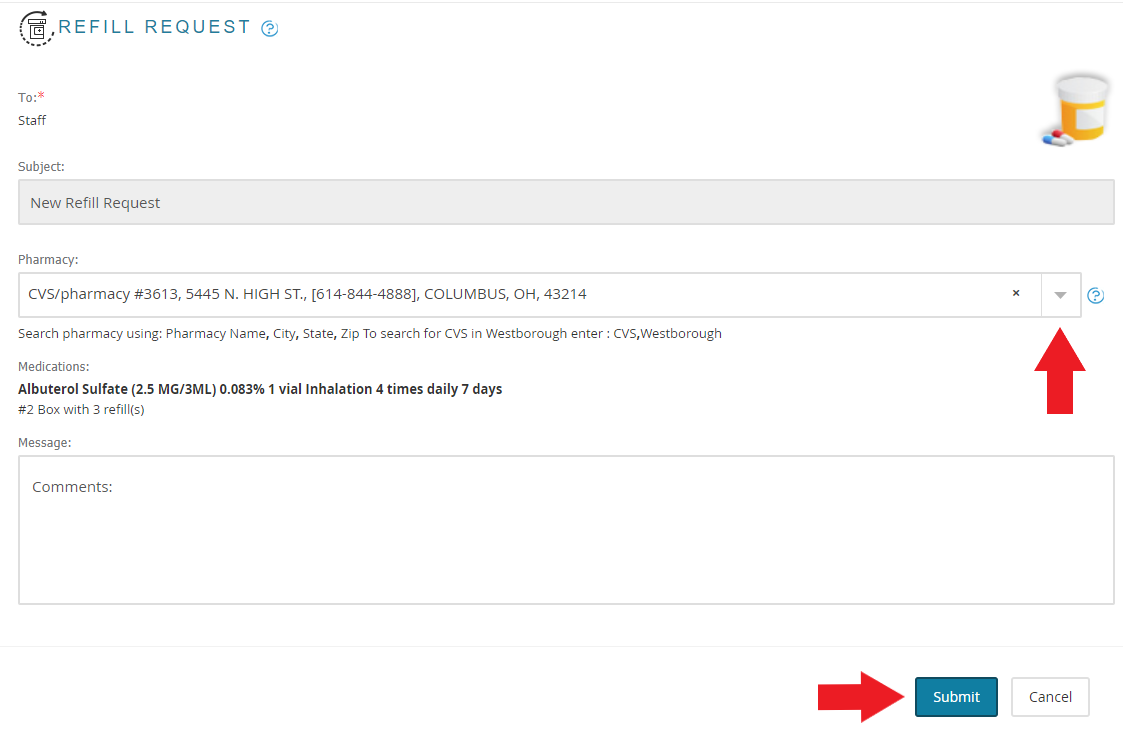
- Once you click "Submit" you should get a pop-up that says, "Message Sent Successfully."
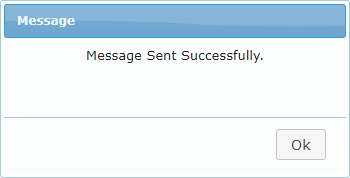
Requesting Refills Using the HEALOW App
- Open your HEALOW App and click on "Medications."
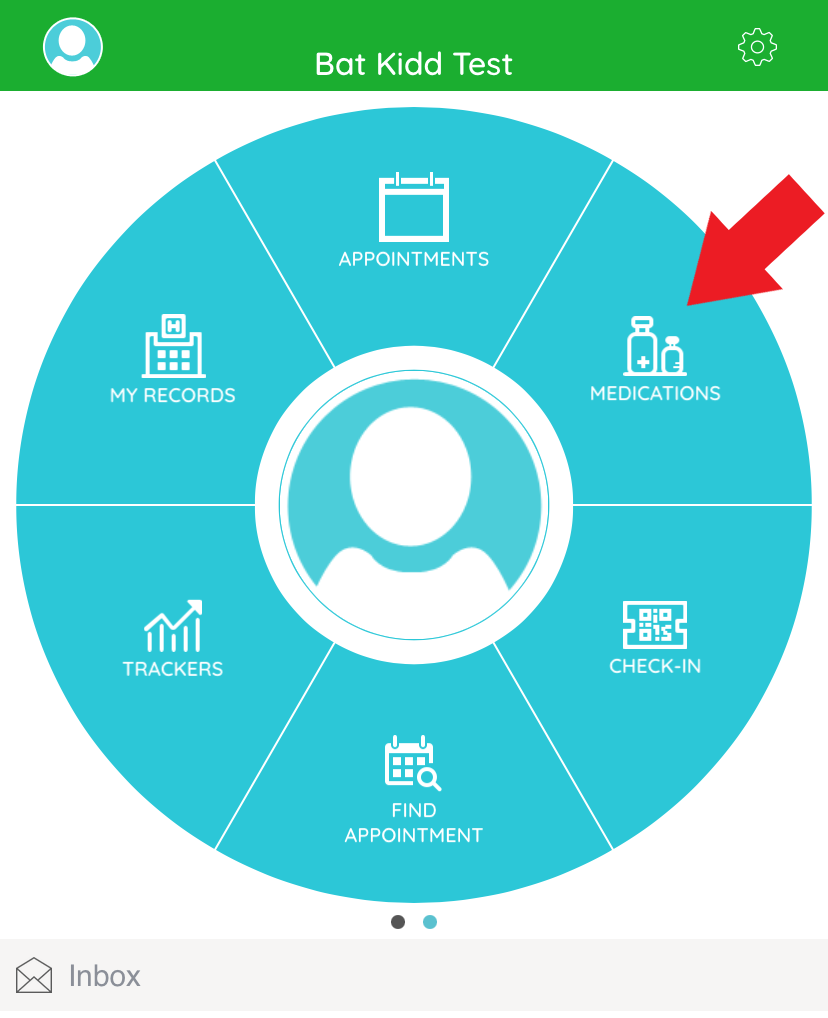
- This will take you to a list of your child's medications. You may see a RED circle with a number in it. This means that you have medications that have not been confirmed. In order to complete a refill request, you will need to either select "Keep in My Meds" or "Hide" if your child is not currently taking this medication.
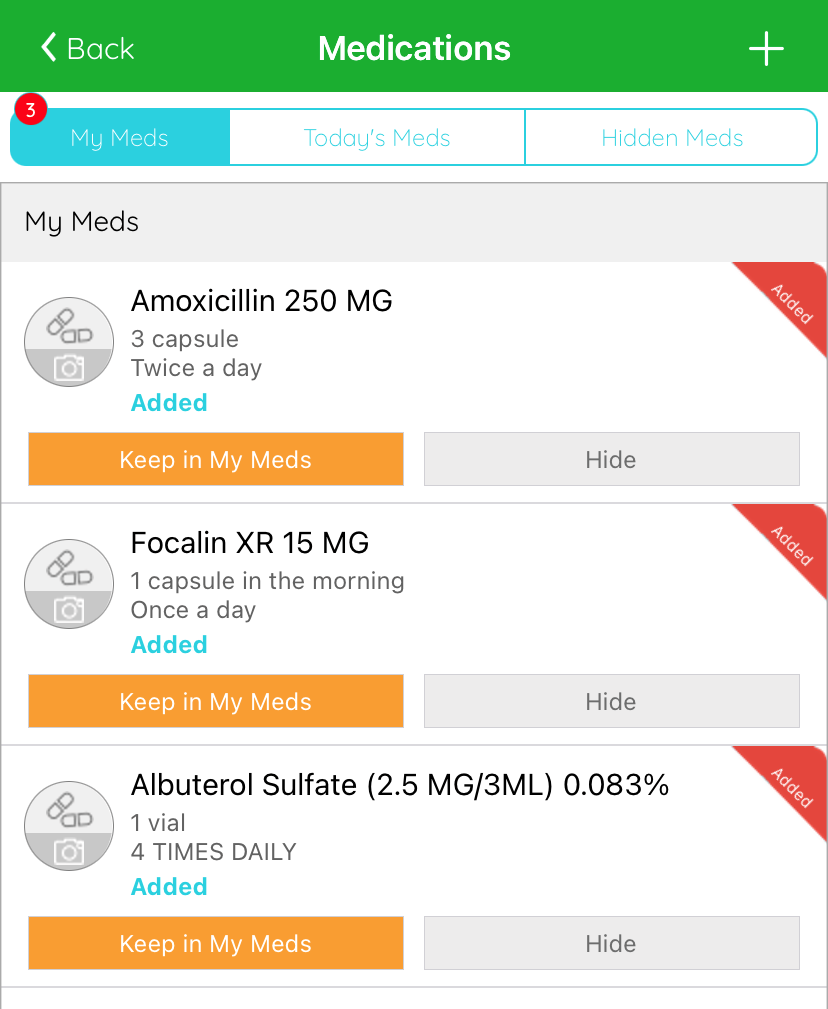
- Once you have confirmed all of your child's medications (if needed), you will click the + in the upper right-hand corner.
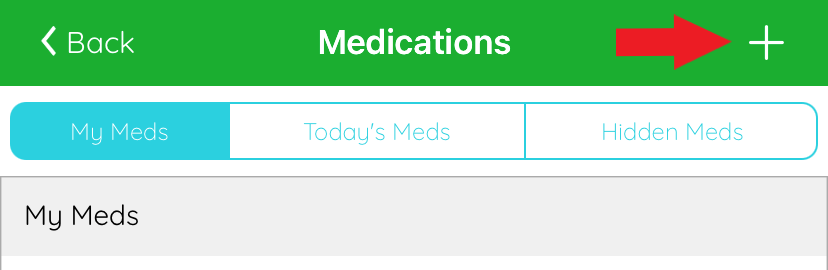
- Then at the bottom of the screen you will see two buttons appear. Click the bottom one that says "Request Refill."
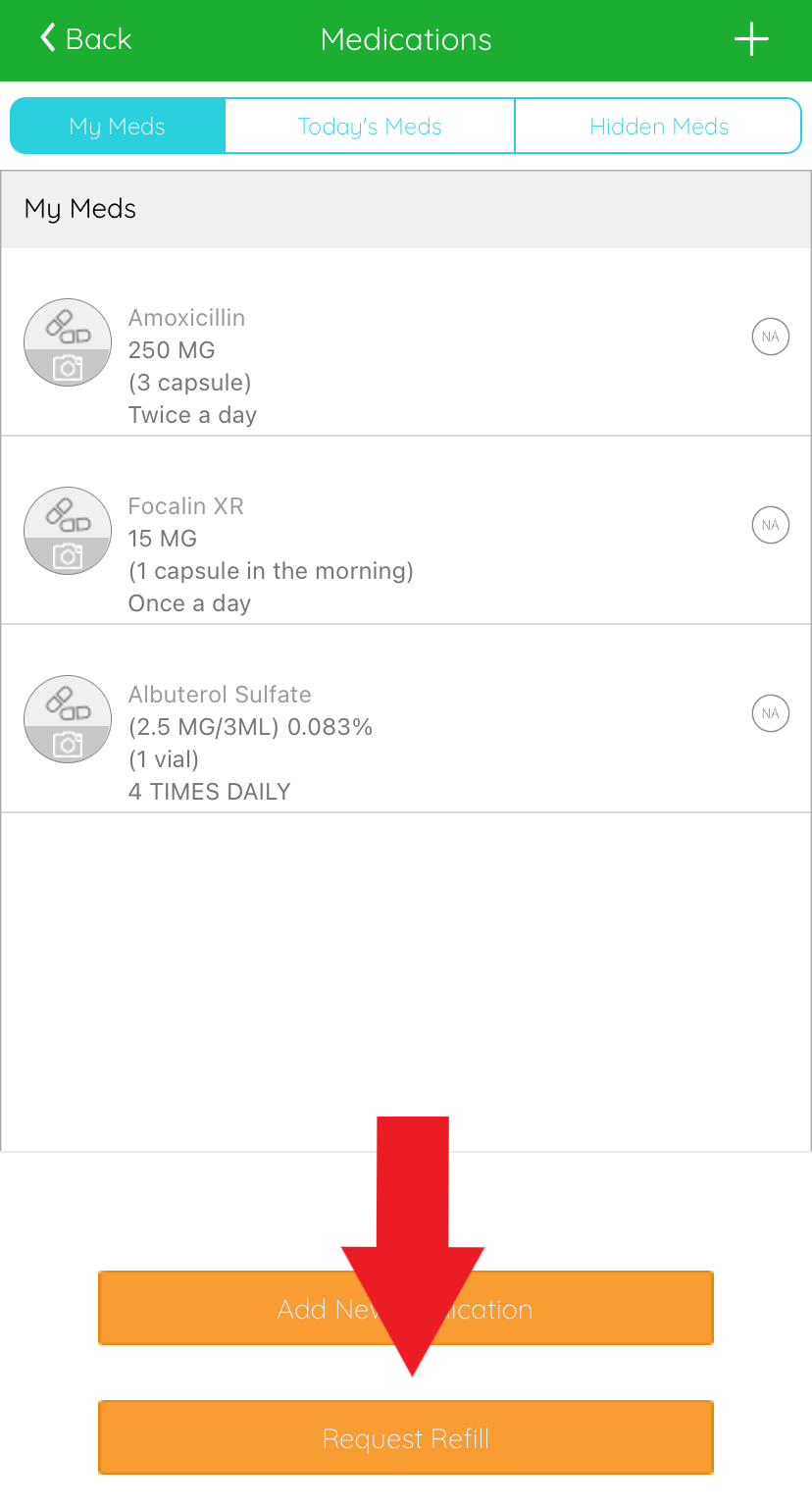
- You will then be able to select the prescription(s) you are wanting to request a refill for by placing a check mark in the box next to the medication. Once you have selected all of the medications you would like to refilled, click "Next" at the top of the page.
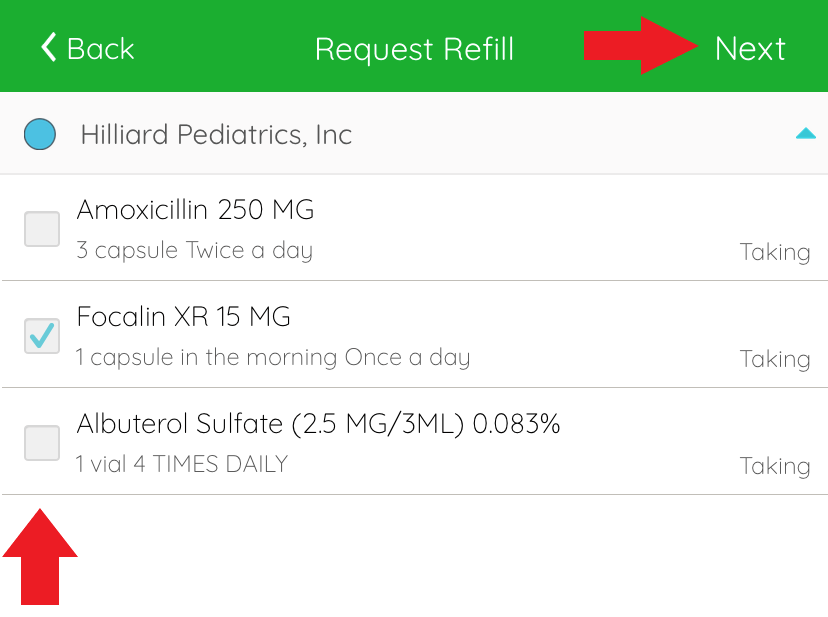
- On the next screen you will be able to select which pharmacy you would like the prescription(s) sent to. If your desired pharmacy is already selected, click "Send" in the top right corner. If you would like to change the pharmacy, click the + next to the pharmacy listed.
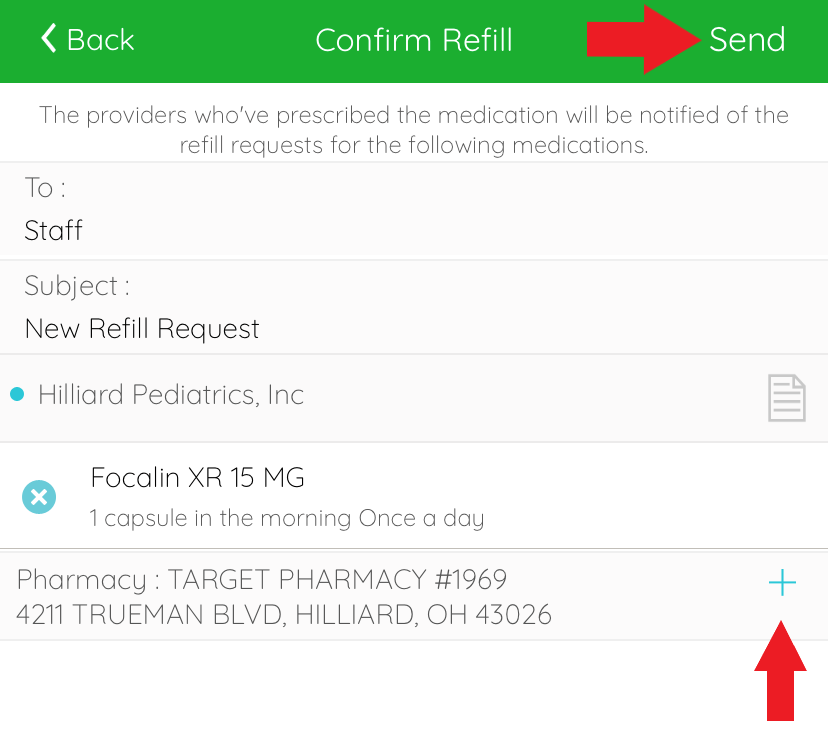
- If you selected to change the pharmacy, you will then be taken to a search screen to select a new pharmacy. If you are getting pharmacies that are in other states, make sure the icon next to the search box looks like the one pictured below. Once you select the desired pharmacy, you will click "Done" in the top right corner.
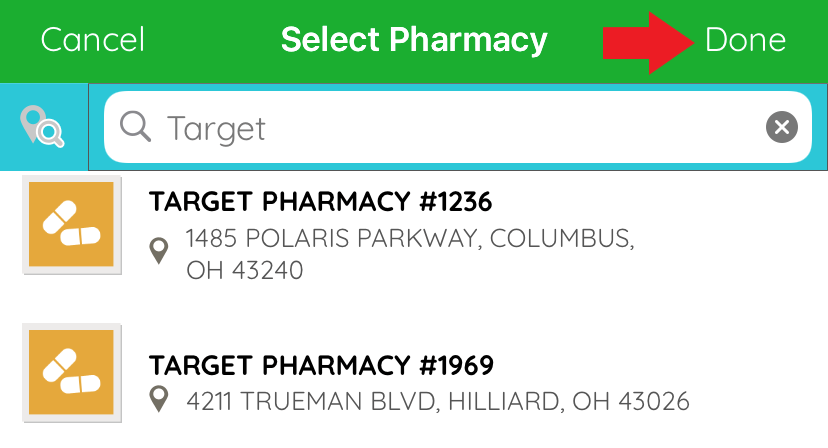
- If you selected a new pharmacy, it will take you back to the Confirm Refill screen and you will click "Send." Once you click send, you should be taken back to the home screen and see a message that says "Refill Requests Sent Successfully."